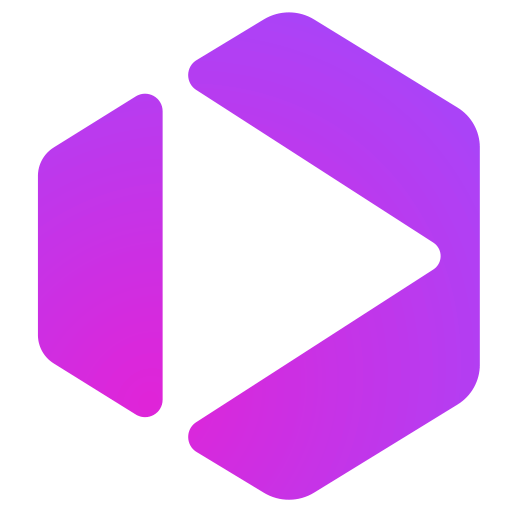You haven't signed in yet, you can have a better experience after signing in
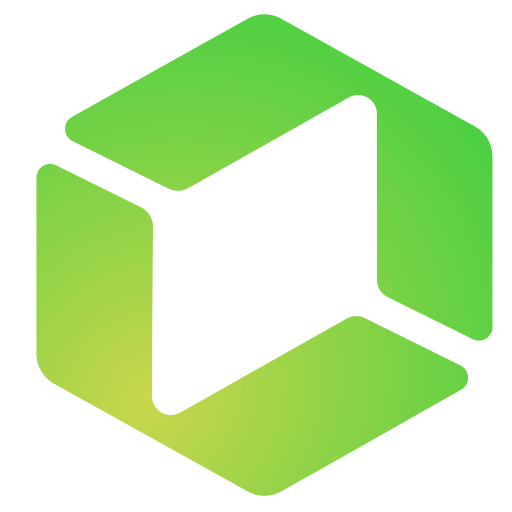 ProVideoServer PVS professional multi-channel video playback server software
ProVideoServer PVS professional multi-channel video playback server software
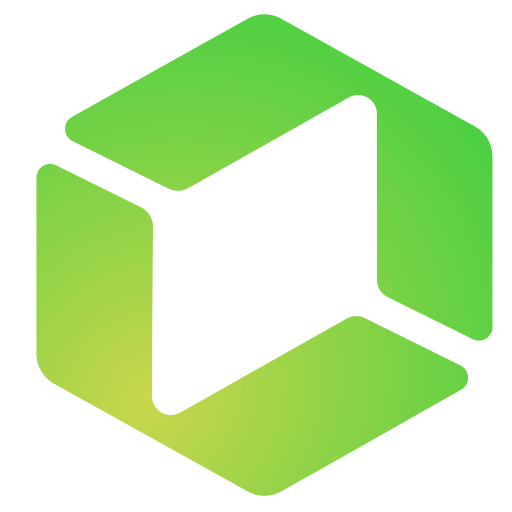
Activity Rules
1、Activity time:{{ info.groupon.start_at }} ~ {{ info.groupon.end_at }}。
1、Activity time:cease when sold out。
2、Validity period of the Group Buying:{{ info.groupon.expire_days * 24 }} hours。
3、Number of Group Buying:{{ info.groupon.need_count }}x。
Please Pay Attention
1、Teamwork process: Join/initiate a Group Buying and make a successful payment - Within the validity period, the number of team members meets the activity requirements - Group Buying succeeded!
2、If the number of participants cannot be met within the valid period, the group will fail, and the paid amount will be refunded in the original way.
3、The number of people required and the time of the event may vary among different products. Please pay attention to the rules of the event.
ProVideoServer (PVS) is a multi-channel video capture and playback server that can record or play up to four channels from a single computer. Time slip, serial communication, flat screen display, and graphic overlay make PVS an ideal channel for many different organizations.
Four channels or one channel? PVS provides you with protection
Output up to four channels of video from a single machine through Blackmagic HD/SDI devices.
Choose from your favorite codecs such as ProRes, MPEG 4, and H264, as well as standard or high-definition resolutions, and we are responsible for real-time video scaling and video interlacing or deinterlacing.
In addition to smooth video playback, PVS also provides countdown/descent timers through supported cards through VITC (VANC), as well as 8 audio channels with screen metering.
Recording and time slip
PVS can record up to 4 Pro Res files with multi-channel audio at a time. The time slip function allows the video to be played on another channel while the recording channel continues to record. Using the synchronization function of PVS, making it an ideal dual input, dual output time sliding playback server.
synchronization
ProVideoServer allows synchronization of two or more channels for precise frame playback. Two sets of two channels can also be synchronized. A unique feature here is the ability to move forward or backward one frame of video at a time to offset any delays caused by downstream pipelines. This offset can be adjusted in real-time and adjusted by channel.
Broadcast protocol communication
In order to facilitate control from the video switch, PVS includes multiple communication protocols in the solution. This includes VDCP and AMP, allowing users to directly trigger clips from any channel through a switching station.
Slate sieve
A tablet screen is a great feature that can be loaded after editing and before playback. It summarizes the name, position, format, size, and duration of the clips, and provides you with four snapshots of different times in the video. If your video starts all in black, this is very useful - it allows you to see different parts of the clip, so you can be sure it is the correct part. As long as you click the play button, it will disappear for real-time output.
graphics layer
The graphics layer allows you to synthesize a still image at the top of the video. Each channel has its own graphics layer. This is perfect for any logo errors you wish to appear on one or more videos. You can place the image anywhere on the desired layer and make it fade in/out at the desired speed.
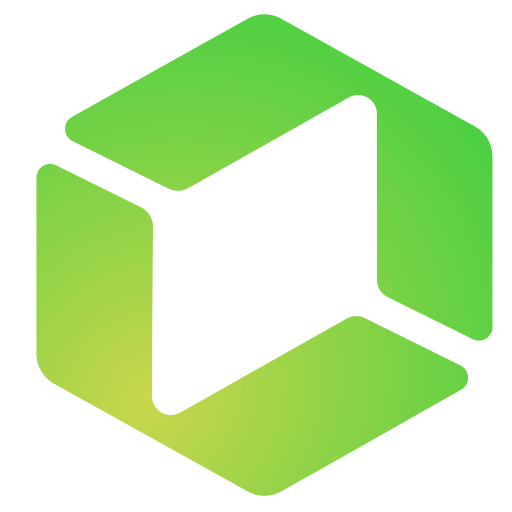
Official website:https://renewedvision.com/provideoserver/
Download Center:https://provideoserver.apsgo.cn
Backup Download:N/A
Delivery time:Manual processing
Operating platform:macOS
Interface language:English interface.
Update instructions:The lifetime version supports minor version updates.
Pre purchase trial:Free trial.
How to receive the goods:After purchase, the activation information will be sent to the email address at the time of placing the order, and the corresponding product activation code can be viewed in the personal center, My Orders.
Number of devices:Can install 1 computer.
Replacing the computer:Uninstall the old computer and activate it on the new computer.
Activation guidance:To be added.
Special instructions:To be added.
Reference materials:https://support.renewedvision.com/hc/en-us/categories/360001071753-KnowledgeBase

Any question
{{ app.qa.openQa.Q.title }}